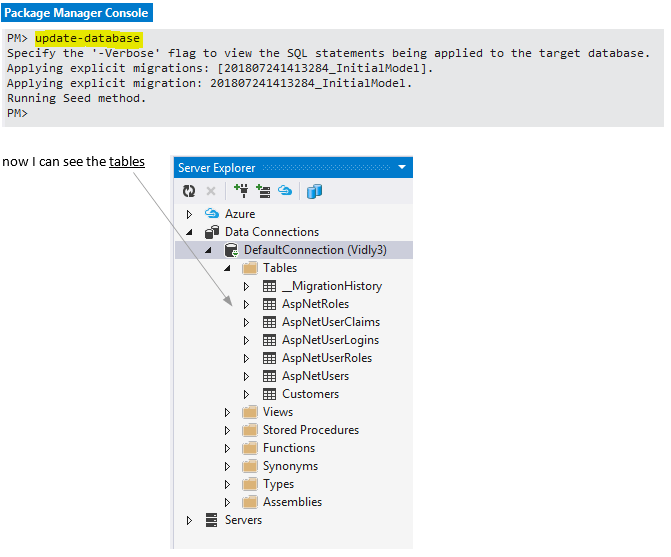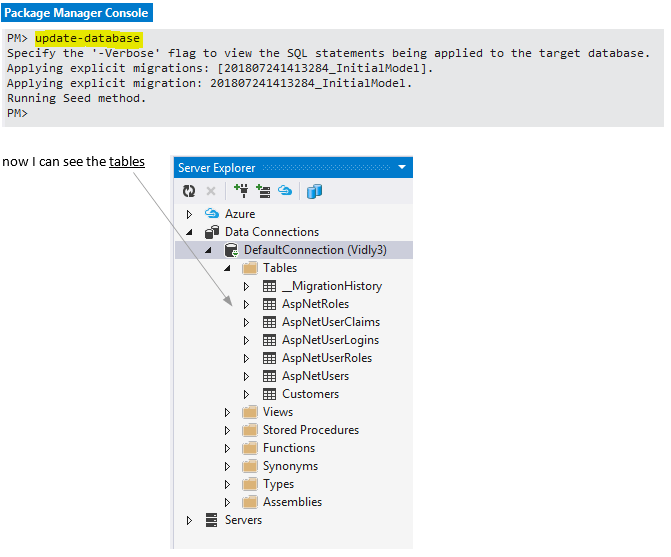Could not load file
or assembly
or one of its dependencies
The Error
Trying to update database using Entity Framework
- I got the error below:
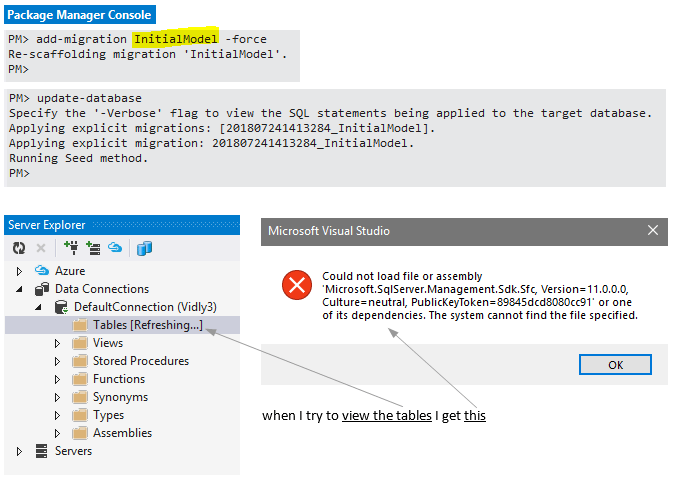
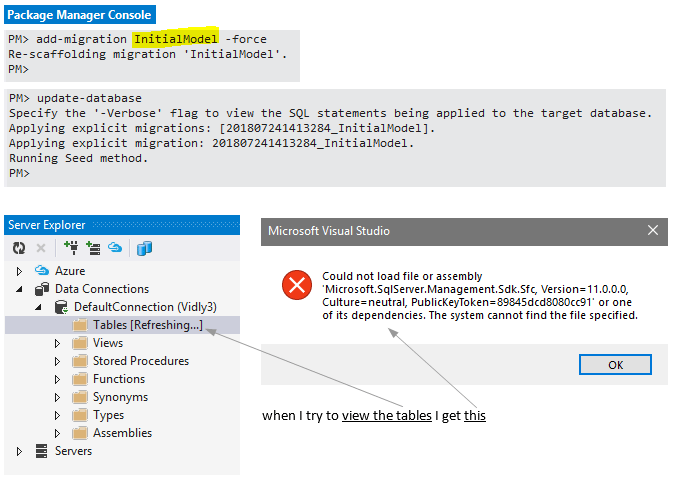
The Microsoft Visual Studio error spelled out: Could not load file or assembly
'Microsoft.SqlServer.Management.Sdk.sfc, Version=11.0.0.0, Culture=neutral or one of its dependencies.
The system cannot find the file specified.
Resolution to the error
In this particular case I was using Visual Studio 2013 with SQL Server 2016.
It turns out that in order to update a database with Entity Framework migrations - Visual Studio 2013 needs the libraries that connect Visual Studio to the SQL Server database.
These libraries and assemblies are associated with Microsoft SQL Server Management Studio 2012.
It turns out that in order to update a database with Entity Framework migrations - Visual Studio 2013 needs the libraries that connect Visual Studio to the SQL Server database.
These libraries and assemblies are associated with Microsoft SQL Server Management Studio 2012.
When you run Visual Studio 2013
- you need SQL Server Management Studio 2012 SP1.
Download it from here: https://www.microsoft.com/en-us/download/details.aspx?id=35575
Install SQL Server Management Studio 2012 SP1 > then restart Visual Studio.
Download it from here: https://www.microsoft.com/en-us/download/details.aspx?id=35575
Install SQL Server Management Studio 2012 SP1 > then restart Visual Studio.
Update the database again and view the tables: